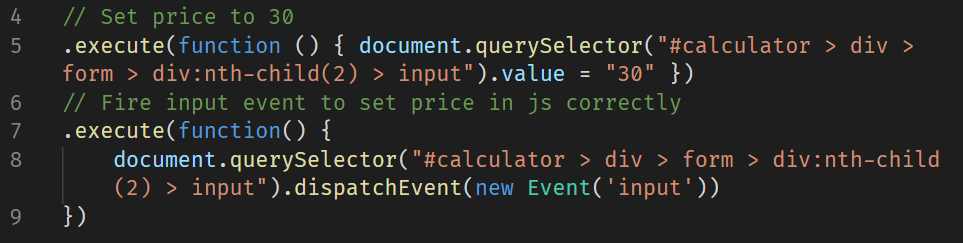
Adding a value to an input box is fairly straightforward in Nightwatchjs, even though .setValue() doesn’t seem to be working at the moment.
.execute(function () { document.querySelector("#calculator > div > form > div:nth-child(2) > input").value = "300000" })But the page I was testing depends on a Javascript event firing on input. Simply setting the value like this wasn’t enough. Although the form was completed correctly the javascript variable used for the eventual calculation remained the same.
The solution is to fire dispatchEvent on the element after setting the value
.execute(function()document.querySelector("#homewise-calculator > div > form > div:nth-child(2) > input").dispatchEvent(new Event('input'))})Some helpful references
This answer on StackOverflow describes the dispatch even though it’s a different event type [How to trigger event in Javascript][https://stackoverflow.com/a/50587874/3066321]