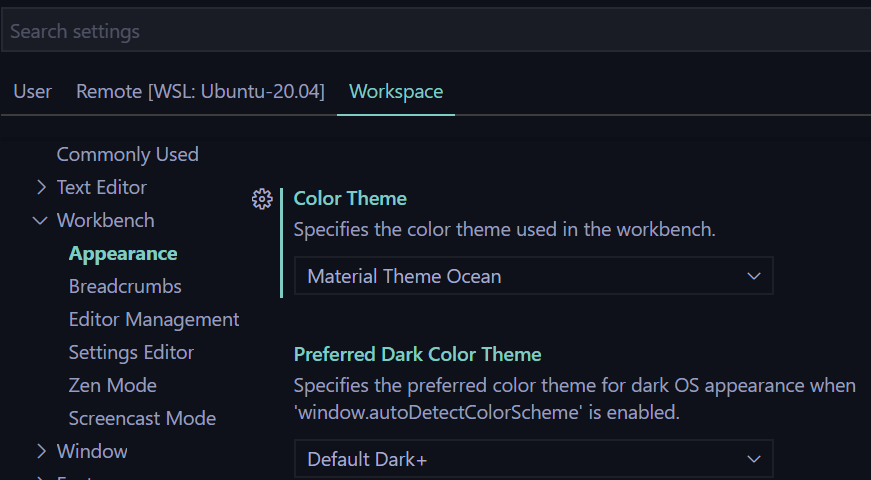
A good way to distinguish between several projects open at the same time is to use a separate [[VS Code Theme]] for each one. This will create a .vscode folder in your project so bear that in mind in shared projects.
- First make sure you have the Themes you want to use has been installed
- Click File, Preferences, Settings
- Click the Workspace tab. I had: User, Remote [WSL: Ubuntu 20.04], Workspace
- Open Workbench in the left hand menu and click the Appearance submenu
- Scroll to Color Theme in the main window and select the desired theme
- The change should happen automatically and you can check for a .vscode folder in your project. If there are no other customised settings the settings.json file should look something like this
{
"workbench.colorTheme": "Solarized Dark"
}